Fedora Core 2
Price: £10.00
Manufacturer: Redhat Inc.
Website: http://fedora.redhat.com/
Required Spec: Pentium-class processor, 2.7GB hard disk space, 256MB RAM.
 The Fedora Linux distribution has risen from the ashes of the discontinued Red Hat consumer desktop product, as Red Hat have decided to concentrate on their business customers. There is no boxed version of Fedora for sale, but it is downloadable from the Fedora website and copies are cheaply sold on CD by third-parties - see the Fedora website for a list.
The Fedora Linux distribution has risen from the ashes of the discontinued Red Hat consumer desktop product, as Red Hat have decided to concentrate on their business customers. There is no boxed version of Fedora for sale, but it is downloadable from the Fedora website and copies are cheaply sold on CD by third-parties - see the Fedora website for a list.
The installer offers a good "Personal Desktop" installation options but I was disappointed that this only seemed to change the package selection and not the installation procedure. If the user wants a personal desktop installation, there are unlikely to want the advanced installation options such as the option to customise the boot loaders. These options, in my opinion, should only be displayed if the user selects the "Custom" installation option.
One thing which is often neglected during some Linux distribution installation procedures, is a chance to set up a firewall to make sure the system is protected once it gets on the Internet, but Fedora have sensibly made this a part of their installation process.
When the system is booted for the first time, the Fedora setup agent runs which allows the user to set the system language options and confirm settings for hardware which has been detected.
The desktop contains a Windows-style "My computer" icon which allows easy access to storage devices and. in theory at least, to a Windows network. I found that the Windows network browsing simply didn't work, so that wasn't a lot of use.
There is one problem with the Fedora system which I think would really make life difficult for a new user. That is configuring the various different aspects of the system once the system is installed. In the desktop menu, there is not one, not two, but three separate headings in the menu where configuration tools are located. In some cases, there are different configuration tools, which do the same job, in different menus. This is crazy and some consolidation is desperately needed. As an experienced Linux user, I still found it difficult to find the tool I was looking for when I wanted to configure a part of the system is this just isn't good enough. Fedora needs a single suite of configuration tools where everything is in one place, instead of a strange mix of three different collections of tools. The tools are not too difficult to use once you've found them, but if you can't find the one you want that is rather irrelevant.
Despite this, the distribution includes a good selection of up-to-date software but does appear to lack a video/DVD player in the packages installed with the Personal Desktop installation option.
I think Fedora is more suited to intermediate Linux users rather than beginners as it will take some time to find your way around.
Quality: 6 out of 10
Value: 9 out of 10
Overall: 7 out of 10
Mandrake 10.0 Discovery
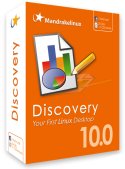 Price: £29.75
Price: £29.75
Manufacturer:Mandrakesoft SA
Website: http://www.mandrakelinux.com/
Required Spec: Pentium-class processor, 1GB hard disk space, 64MB RAM.
 Mandrake has unfortunately been plagued by financial trouble during recent months, but despite this they have not allowed their Mandrake Linux product to suffer.
Mandrake has unfortunately been plagued by financial trouble during recent months, but despite this they have not allowed their Mandrake Linux product to suffer.
The manual included with Mandrake is excellent and includes step-by-step instructions not only for the installation procedure, but also for customising and configuring the system once it has been installed. The installation is generally pretty easy to follow, especially when it comes to configuring hardware. All the sound, graphics and network hardware is detected and then presented in a list, with options to configure each individual component all from a single page which is obviously very convenient. I do however have some serious concerns regarding security. Firstly, the installation allows for there to be no root password to secure the system's administrator account. This is generally a very bad idea and in my opinion it should not even be an option. But if Mandrake insist on putting ease-of-use over security, then the least they could do is display a serious warning about security if the user does choose to have no root password.
On the same screen as the hardware configuration, there is also the option to configure a firewall. For some reason, the firewall is disabled by default for which I can see no good reason - not even Linux machines should be considered safe from attack while on the Internet.
Once the system is booted, the desktop is well laid-out and the menus have been sensibly arranged by task rather than by traditional program groups. The only minor complaint I have about the desktop is that the icons on the taskbar are just too small to see - this is easily changed, but is still annoying none-the-less.
The Mandrake Control Centre is excellent. It not only contains all the configuration tools the user is likely to need but it is also very well arranged and is also quite fast to browse around. There is however, still a separate control centre for configuring the desktop environment and I believe these should be merged. Thankfully there is no overlap between the two control centres, but life would be easier if there was just a single control centre for all system configuration.
The software selection installed by default is excellent and there is an application for everything you could possibly want to do. Some distributions feel the need to include several programs which do the same task, in order to give the user a choice. But I think it is much more sensible to just provide the best program for the job. A choice can sometimes be a bad thing, especially if you are new to Linux. Mandrake have got it right.
Quality: 8 out of 10
Value: 7 out of 10
Overall: 8 out of 10
SuSE 9.1 Personal
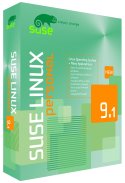 Price: £24.95
Price: £24.95
Manufacturer: SuSE Linux Ltd.
Website: http://www.suse.co.uk/
Required Spec: Pentium-class processor, 2GB hard disk space, 128MB RAM.
 SuSE are one of the oldest Linux distributions and have recently become part of Novell's rapidly expanding Linux empire so this should guarantee they are around for years to come.
SuSE are one of the oldest Linux distributions and have recently become part of Novell's rapidly expanding Linux empire so this should guarantee they are around for years to come.
The manual included with SuSE is excellent and includes step-by-step instructions for the installation and for configuring the system after the installation is complete.
The installation has been broken down into easy stages each consisting of a page of automatically selected defaults with the option for the user to change them. So instead of about 5 pages to configure different network interfaces, there is one page listing the detected ethernet, ADSL, ISDN and standard modem devices with an option next to each one to configure them. This is a great idea and makes the installation so much easier to use. My only real criticism of the installation is that there isn't enough on-screen help. It isn't always obvious what some of the options are for and while they can be looked up in the manual, I feel that there needs to be some on-screen guidance as well.
I was rather pleasantly surprised once the installation had finished when instead of requiring me to reboot into the new system as most distributions do, I was just taken straight into it without a reboot. This is another small time-saving feature which is nice to have.
The SuSE desktop looks nice and has a good selection of shortcuts on the desktop to provide easy access to things such as the office application, the Windows network browser and all of the user's removable devices. The selection of included software is also quite impressive and I'm amazed that they've managed to fit a piece of software for pretty much everything most people are going to want to do all onto a single installation CD. In the past the SuSE distribution has been quite bloated and has included lots of software that most people would never use. SuSE seem to have learnt from this and now they've got the selection just right.
When you come to configure the system after installation, there is a central control centre containing all the tools needed to configure the system and this is quite easy to use. It's nice to find a distribution with everything in one place!
The SuSE distribution overall is easy to use and navigate and has clearly been aimed at new users but while still managing to accommodate experienced users. This is a difficult thing to balance, but SuSE have got it right.
Quality: 9 out of 10
Value: 8 out of 10
Overall: 9 out of 10
TurboLinux 10 Desktop
 Price: £15.76
Price: £15.76
Manufacturer: TurboLinux Inc.
Website: http://www.turbolinux.com/
Required Spec: Pentium-class processor, 5GB hard disk space, 128MB RAM.
 TurboLinux is one of the least well-known Linux distributors despite being one of the oldest surviving Linux companies and having some good reviews.
TurboLinux is one of the least well-known Linux distributors despite being one of the oldest surviving Linux companies and having some good reviews.
The installation gives the user what could have been a very nice feature. There is an option to do a "Turbo Install" where the installer configures most of the options for the user, halving the steps the user has to go through to configure the new system. Unfortunately, this option sets lots of silly defaults - it would be absolutely perfect if everyone had a US keyboard and lived in the New York time zone... It's a good idea to make assumptions to ease the load on the user, but it's just silly to choose a default keyboard layout and time zone settings. Thankfully, there is a standard installation option which allows the user to go through all of the configuration steps. These steps however do seem to be overly complicated in places and many of the options displayed aren't very likely to be needed even by an advanced user, let alone the average desktop user. Some of the options are also not very easy to find. The option to create a normal user is hidden on a tab on the root password setting screen and I nearly missed it. I also found that the back button was often disabled meaning that you can't even go back when you do miss an option. Furthermore, I think some of the screens just aren't needed at all. There is a screen to configure advanced settings for the sound card which are almost certainly not needed. Nowadays most distributions just detect and configure the card without even telling the user, as there simply isn't anything that needs to be configured by the user.
One potentially useful installation option is to install TurboLinux into an existing DOS/Windows partition so that you don't need to re-partition the disk at all which will no doubt appeal to new Linux users.
Booting into the system, the desktop looks good but I don't think it has enough shortcuts to commonly used applications. What it does have a shortcut for however, is a Windows network browser which is really nice to have. TurboLinux have clearly concentrated on making the transition to Linux easy for Windows users. Unlike a normal Linux install, the desktop is set to double-click mode and the desktop menu is arranged like the Windows Start Menu so it will look familiar to Windows users.
Overall, getting the system installed is not the easiest thing in the world, but once it's installed a Windows user will feel right at home.
Quality: 7 out of 10
Value: 8 out of 10
Overall: 8 out of 10
Xandros Desktop OS 2.5 Standard
 Price: £21.18
Price: £21.18
Manufacturer: Xandros Inc.
Website: http://www.xandros.com/
Required Spec: Pentium II or similar processor, 1.5GB hard disk space, 64MB RAM.
 Xandros is another distribution which isn't very well known and I was surprised to learn that it is the successor to the once-well-known Corel Linux distribution.
Xandros is another distribution which isn't very well known and I was surprised to learn that it is the successor to the once-well-known Corel Linux distribution.
The installation for Xandros is like a breath of fresh air. The Express Install option allows for a 4-click installation process! The only reason you would need to use the standard install option is if you need to customise your software installation or disk partitioning, all of which is documented with step-by-step instructions in the included Quick Start Guide.
Once the system is booted and the user logs in, the Xandros First Run Wizard is started which allows the user to configure language and printer settings.
The whole of the Xandros system looks and behaves even more like Windows than the TurboLinux desktop. The file browser has been redesigned to resemble Windows Explorer and integrates Windows network browsing and interestingly, CD burning. While browsing your files, you can simply click on "Write all the disc" and it'll burn the contents of the current directory to a CD. In addition to this, users can also do drag-and-drop CD writing by simply dropping the files they wish to burn onto their CD writer in the file browser.
The Xandros desktop menu has also been designed to very closely resemble the Windows Start Menu so as with TurboLinux, Windows users should feel right at home. One thing Xandros does lack, is a good selection of configuration tools. Some basic configuration tools are provided by the KDE Control Centre but these aren't really adequate and don't provide tools for configuring all aspects of the system.
The Xandros distribution includes all the usual software including the Mozilla web browser, the OpenOffice.org suite and an instant messaging client. In addition to the software which is included on CD, a small selection of additional software can be installed via the online update interface, including a BitTorrent client and even a copy of the original Doom.
The Xandros distribution has clearly been designed to be easy to install and to comfortably accommodate Windows users, although configuring things post-install could be a problem due to the limited number of configuration tools. The ease of installation and extra features such as CD burning from the file browser help to make Xandros stand out from the crowd and make it a good choice for new Linux users coming from a Windows environment.
Quality: 8 out of 10
Value: 6 out of 10
Overall: 7 out of 10
Summary
| Fedora | Mandrake | SuSE | TurboLinux | Xandros | |
| CDs | 4 | 2 | 2 | 5 | 1 |
| Manuals | 0 | 1 | 1 | 0* | 1 |
| Price | £10.00 | £29.75 | £24.95 | £15.76 | £21.18 |
| Installation | 9 | 8 | 9 | 5 | 8 |
| Ease of Use | 5 | 9 | 8 | 8 | 8 |
| Included Software | 8 | 9 | 9 | 7 | 7 |
| Quality of System | 6 | 8 | 9 | 7 | 8 |
| Value for Money | 9 | 7 | 8 | 8 | 6 |
* An electronic copy of the installation guide is included.
Best Overall: SuSE 9.1 Personal
It was very difficult to choose a Winner, but in the end the honours go to SuSE. The installation is well thought-out and easy to follow and that makes SuSE ideal for someone who is new to Linux. Once the system is installed it is easy to use and find what you're looking for.
One thing I think is refreshing about SuSE is that they are actually trying to find the best way of doing things, instead of just blindly adopting the Windows way of doing things - which may or may not be the best or even the easiest way. After all, if everyone wanted a system which looked and worked like Windows, they'd just use Windows wouldn't they?
Highly Commended: Mandrake 10.0 Discovery
Mandrake comes a very close second, but it was the security which was it's biggest failing. Mandrake are doing a good job of making things easy and reducing the number of things the user actually has to configure, but security is important. Someone who is new to Linux is unlikely to know how to secure their Linux system, and it is important that the distribution does this for them.
A firewall is essential and should always be configured by default. Security holes can be present in Linux systems just as they can in Windows systems, and it is important that users are protected against existing and potential future holes. Taking a system onto the Internet without either a firewall or root password is a very silly thing to do, and Mandrake should not be encouraging it even if there are ease-of-use benefits.
 Home
Home Published Work
Published Work Contact
Contact Links
Links