Desktop usage of Linux has been growing for a number of years and there are no shortage of people who are convinced that one day Linux will knock Windows from its dominant position. Everyone knows that Linux is popular on servers, but it's difficult to estimate what percentage of desktop computers are currently running Linux; the latest figures (2004) put it at around 3%, with estimates for 2008 ranging from 7% to 20%. 3% might not sound like a lot, but that's 0% to 3% in 14 years which isn't too bad for an operating system initially written by volunteers working in their spare time, especially considering the dominant position Microsoft hold - Apple are also at around 3% and they had an eight year head-start on Linux.
As a long-time Linux user I downloaded Windows Vista Release Candidate 2 and had a look around to take a look at some of the new features Vista offers and see whether they're enough to pose a threat to the growth of Linux on the desktop.
Improved Security
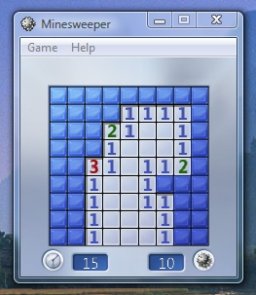 As with most Windows releases, Vista promises better security to help guard against viruses and spyware. Vista features 'Windows Defender' which is designed to help fight against spyware and the Malicious Software Removal Tool (available in older Windows versions via Windows Update) which periodically scans for and removes common viruses and spyware. In Vista whenever you try to run a program directly (i.e. not using a shortcut) or change a setting by opening an some items in the control panel, you are asked to confirm that you want to run the program or configuration tool you just clicked on. This became more irritating as time went on – surely any program that wanted to change a setting would just write to the registry in any case, rather than open a configuration tool.
As with most Windows releases, Vista promises better security to help guard against viruses and spyware. Vista features 'Windows Defender' which is designed to help fight against spyware and the Malicious Software Removal Tool (available in older Windows versions via Windows Update) which periodically scans for and removes common viruses and spyware. In Vista whenever you try to run a program directly (i.e. not using a shortcut) or change a setting by opening an some items in the control panel, you are asked to confirm that you want to run the program or configuration tool you just clicked on. This became more irritating as time went on – surely any program that wanted to change a setting would just write to the registry in any case, rather than open a configuration tool.
Unfortunately the security in Vista has been a little too much for companies who sell security software for Windows, as it stops people from using their software - Microsoft have since agreed to allow security software vendors to disable some aspects of Vista security to allow their products to work. My concern is that if security companies can do it, why wouldn't virus and malware writers be able to do the same? Linux of course, does not suffer from spyware nor viruses (there are a few worms out there, but these only affect people running servers, not desktop users). The main advantage Linux brings to the table is that users typically never log-on as the super-user and only switch to this account when necessary. In Windows the user is automatically the super-user unless the system is manually configured to change this, meaning that any software is free to access any part of the registry and hard disk it chooses. These new tools provided in Vista are of course a welcome improvement, but they don't tackle the root of the problem. Not running as the super-user may be inconvenient at times, but there's always a compromise that has to be reached between convenience and security. As more and more Windows computers are being taken over and turned into zombies controlled by spammers and other criminals, Microsoft must do better for the good of the Internet and I sincerely hope Vista security lives up to Microsoft's promises.
More Eye-Candy

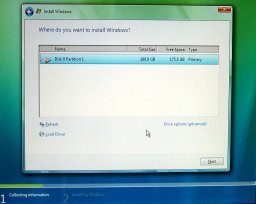 The first thing that most Vista users will notice is all the new eye-candy. Microsoft have never concentrated on this area before – remember the standard grey taskbar and start menu that hung around for years before finally being replaced in XP? However Vista changes all that. The installer has been completely replaced with one designed to be easier to use, although as an experienced Windows user I found it somewhat confusing in places. Microsoft have tried so hard to make it foolproof that they don't explain what some of the options actually do and just give a vague description. It's all very well saying that something will make my system more secure, but I'd rather know what the option actually does so I can decide whether I actually want it or not. Linux has had user friendly installers for years and its nice to see that Windows has finally caught up, however Vista's installer really needs an 'Expert' option to make the it give more information about what it's doing for experienced users who want more control over their installation - there is an expert option, but it just gives you more choices without giving you any more information.
The first thing that most Vista users will notice is all the new eye-candy. Microsoft have never concentrated on this area before – remember the standard grey taskbar and start menu that hung around for years before finally being replaced in XP? However Vista changes all that. The installer has been completely replaced with one designed to be easier to use, although as an experienced Windows user I found it somewhat confusing in places. Microsoft have tried so hard to make it foolproof that they don't explain what some of the options actually do and just give a vague description. It's all very well saying that something will make my system more secure, but I'd rather know what the option actually does so I can decide whether I actually want it or not. Linux has had user friendly installers for years and its nice to see that Windows has finally caught up, however Vista's installer really needs an 'Expert' option to make the it give more information about what it's doing for experienced users who want more control over their installation - there is an expert option, but it just gives you more choices without giving you any more information.
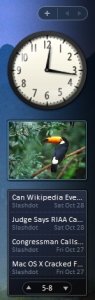 On the desktop Vista introduces the Windows Sidebar, which provides an area where little applications known as gadgets can run. A typical gadget might provide a news feed from your favourite news site, the weather, shortcuts to applications or pretty much anything else you could possibly want on your desktop. As is typically the case when it comes to desktop innovation, Apple led the way a number of years ago (some claim Apple had something similar to the Windows Sidebar as early as 1983!) and the rest of the world had to catch up later. Linux has had similar functionality since around 2003 in the form of SuperKaramba on KDE and gDesklets in Gnome.
On the desktop Vista introduces the Windows Sidebar, which provides an area where little applications known as gadgets can run. A typical gadget might provide a news feed from your favourite news site, the weather, shortcuts to applications or pretty much anything else you could possibly want on your desktop. As is typically the case when it comes to desktop innovation, Apple led the way a number of years ago (some claim Apple had something similar to the Windows Sidebar as early as 1983!) and the rest of the world had to catch up later. Linux has had similar functionality since around 2003 in the form of SuperKaramba on KDE and gDesklets in Gnome.
 Perhaps the most well-known feature in Vista is Windows Aero, the new graphics environment. Aero is responsible for all the desktop eye-candy and visual effects such as translucent buttons, menus and drop-shadows. I have to admit that the visual effects produced by Windows Aero are impressive and seem to perform quite well (although I am testing on a fast machine). Both KDE and Gnome have provided the ability to make certain types of object transparent or translucent for a number of years and it's a neat feature. Linux first had a 3D desktop environment in 2004 in the form of Sun's Project Looking Glass. Looking Glass turned the whole desktop 3D - for example you could rotate an application window and write notes on the back. Today Linux is innovating in this area with new 3D-enabled desktop environments such as Compiz and Beryl which incorporate features such as windows that fly around and wobble when being maximised or minimised and the entire desktop rotating on a cube to allow other virtual desktops to be selected. A common problem I have with these features under Linux is that they're overkill - sometimes too many visual effects are enabled by default and it makes it impossible to actually use the desktop normally. Vista seems to get it right and produces effects which are both fast and non-disruptive.
Perhaps the most well-known feature in Vista is Windows Aero, the new graphics environment. Aero is responsible for all the desktop eye-candy and visual effects such as translucent buttons, menus and drop-shadows. I have to admit that the visual effects produced by Windows Aero are impressive and seem to perform quite well (although I am testing on a fast machine). Both KDE and Gnome have provided the ability to make certain types of object transparent or translucent for a number of years and it's a neat feature. Linux first had a 3D desktop environment in 2004 in the form of Sun's Project Looking Glass. Looking Glass turned the whole desktop 3D - for example you could rotate an application window and write notes on the back. Today Linux is innovating in this area with new 3D-enabled desktop environments such as Compiz and Beryl which incorporate features such as windows that fly around and wobble when being maximised or minimised and the entire desktop rotating on a cube to allow other virtual desktops to be selected. A common problem I have with these features under Linux is that they're overkill - sometimes too many visual effects are enabled by default and it makes it impossible to actually use the desktop normally. Vista seems to get it right and produces effects which are both fast and non-disruptive.
One of the new features Vista is offering is 'Flip', the ability to see a 'live icon' of application windows when switching between windows using the Alt-Tab menu. This allows you to see what the window currently looks like rather than simply seeing a generic application icon. For example, if you have many web browser windows open you can see what's loaded in each one in the Alt-Tab menu, making it easy to see which one you want to select. This is a really useful feature which Linux only does partially - you can get live icons under Compiz, but only for applications which aren't currently minimised. Vista also has 'Flip 3D', which instead of showing a simple menu with icons displays all the currently open windows cascaded in 3D on the desktop, allowing the user to flip through them with the scroll wheel – this is also a neat feature that Linux doesn't implement but could benefit from.
It is however worth noting that all this eye candy comes at a cost – according to reports in the media Microsoft have informed games producers that 3D graphics under Vista will be 10-15% slower than under XP, due mainly to the effort required to display the desktop.
Updated Applications
 One of the biggest changes in Vista is of course the new versions of the various applications that come with Windows, most notably Internet Explorer and Outlook Express. The new Internet Explorer 7 introduces long-awaited tabbed browsing, RSS support for bookmarks (what Firefox calls 'Live Bookmarks'), anti-phishing protection and increased security. There's a new 'protected mode' feature which is designed to prevent malicious applications from hijacking or otherwise interfering with your computer by exploiting security holes in Internet Explorer. This is of course a welcome addition, if a little late in coming. These new features bring Internet Explorer into line with Mozilla Firefox and will no doubt be welcomed by those Windows users who, for whatever reason, don't like Firefox.
One of the biggest changes in Vista is of course the new versions of the various applications that come with Windows, most notably Internet Explorer and Outlook Express. The new Internet Explorer 7 introduces long-awaited tabbed browsing, RSS support for bookmarks (what Firefox calls 'Live Bookmarks'), anti-phishing protection and increased security. There's a new 'protected mode' feature which is designed to prevent malicious applications from hijacking or otherwise interfering with your computer by exploiting security holes in Internet Explorer. This is of course a welcome addition, if a little late in coming. These new features bring Internet Explorer into line with Mozilla Firefox and will no doubt be welcomed by those Windows users who, for whatever reason, don't like Firefox.
 A new feature in Vista is 'instant search' which allows you to find files much quicker than using the traditional Windows search. Instant search involves a database being created containing information about all your documents, music and other files so that when you search for something Windows doesn't have to go through the whole hard disk looking for it, it just looks it up in the database which is naturally much faster. The database doesn't just contain filenames, it also contains the contents of your files too, for example the text from Word documents and artist/title tags from your music files. If you were to search for 'Micro Mart' for example it might find saved web pages from the Micro Mart website or downloaded copies of the Micro Mart podcast. In order to be useful, the database has to be kept constantly updated as files are created, edited or deleted which will naturally involve some performance hit, but with computers getting faster all the time the effect will be negligible. I tested this feature by copying in a lot of music files - as soon as they reached the hard disk, they were able to be found by the search tool; this is a pretty useful feature. Linux has had this capability for a few years with the GNOME-based Beagle and the KDE-based Kat but these are rarely included or enabled by default in distributions. The reason is perhaps that the creation of the initial database is quite resource-intensive if you have a lot of files and the distributors don't want new users to experience Linux as being slow when they first start using it. In Vista there's a search box built-in to the new Start Menu for ease-of-access.
A new feature in Vista is 'instant search' which allows you to find files much quicker than using the traditional Windows search. Instant search involves a database being created containing information about all your documents, music and other files so that when you search for something Windows doesn't have to go through the whole hard disk looking for it, it just looks it up in the database which is naturally much faster. The database doesn't just contain filenames, it also contains the contents of your files too, for example the text from Word documents and artist/title tags from your music files. If you were to search for 'Micro Mart' for example it might find saved web pages from the Micro Mart website or downloaded copies of the Micro Mart podcast. In order to be useful, the database has to be kept constantly updated as files are created, edited or deleted which will naturally involve some performance hit, but with computers getting faster all the time the effect will be negligible. I tested this feature by copying in a lot of music files - as soon as they reached the hard disk, they were able to be found by the search tool; this is a pretty useful feature. Linux has had this capability for a few years with the GNOME-based Beagle and the KDE-based Kat but these are rarely included or enabled by default in distributions. The reason is perhaps that the creation of the initial database is quite resource-intensive if you have a lot of files and the distributors don't want new users to experience Linux as being slow when they first start using it. In Vista there's a search box built-in to the new Start Menu for ease-of-access.
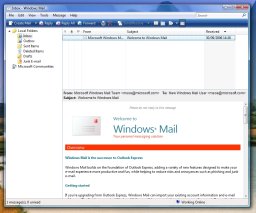
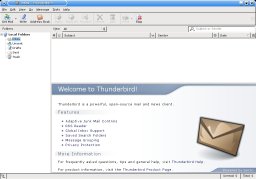 In Vista Outlook Express has been renamed to simply Windows Mail and sports improved security, an anti-phishing filter, a junk mail filter and integrated instant search. Popular Linux e-mail clients such as Thunderbird have had these features for some time, with the exception of integrated instant search, although this doesn't actually need to be integrated into the e-mail client in order to index and allow the searching of e-mails.
In Vista Outlook Express has been renamed to simply Windows Mail and sports improved security, an anti-phishing filter, a junk mail filter and integrated instant search. Popular Linux e-mail clients such as Thunderbird have had these features for some time, with the exception of integrated instant search, although this doesn't actually need to be integrated into the e-mail client in order to index and allow the searching of e-mails.
Multimedia
 Version eleven of Windows Media Player is included with Vista and builds on the features of version ten. Personally I found the multitude of options in the new Media Player confusing – it wasn't clear where I should go to do the various tasks I wanted to do and as far as I could see, there was no live TV functionality even though my TV card was detected (although Vista didn't have a driver for it despite it being a good few years old – it had to get one from Windows Update).
Version eleven of Windows Media Player is included with Vista and builds on the features of version ten. Personally I found the multitude of options in the new Media Player confusing – it wasn't clear where I should go to do the various tasks I wanted to do and as far as I could see, there was no live TV functionality even though my TV card was detected (although Vista didn't have a driver for it despite it being a good few years old – it had to get one from Windows Update).
 A listing of recorded TV programmes is provided which Media Player will allow you to playback, so it seemed logical to me that I'd be able to watch live TV in the same place. Under Linux almost every media player that plays video is able to display live TV from a TV card, but it seems under Vista you'll need to use Media Center or software from your TV card manufacturer. Linux doesn't really have a direct equivalent of Media Player - the Linux approach has always been to have one tool for one job, so that it can concentrate on doing that job well. Audio and video playback is generally handled by separate applications, which helps with simplicity and allows applications to be more focused. Amarok is a popular Linux audio player while VLC is a popular video player.
A listing of recorded TV programmes is provided which Media Player will allow you to playback, so it seemed logical to me that I'd be able to watch live TV in the same place. Under Linux almost every media player that plays video is able to display live TV from a TV card, but it seems under Vista you'll need to use Media Center or software from your TV card manufacturer. Linux doesn't really have a direct equivalent of Media Player - the Linux approach has always been to have one tool for one job, so that it can concentrate on doing that job well. Audio and video playback is generally handled by separate applications, which helps with simplicity and allows applications to be more focused. Amarok is a popular Linux audio player while VLC is a popular video player.
 Included with the Home Premium and Ultimate editions of Vista is Media Centre which previously could only be purchased separately as Windows Media Centre Edition. Media Centre provides full PVR functionality rather like MythTV does under Linux. The main difference between them being that MythTV is a pain to install and set-up (unless you use the KnoppMyth live CD) – this is something that needs to be fixed if MythTV is to compete successfully with Windows Media Centre, especially if Media Centre is to be included with some editions of Vista and won't need to be installed or purchased separately.
Included with the Home Premium and Ultimate editions of Vista is Media Centre which previously could only be purchased separately as Windows Media Centre Edition. Media Centre provides full PVR functionality rather like MythTV does under Linux. The main difference between them being that MythTV is a pain to install and set-up (unless you use the KnoppMyth live CD) – this is something that needs to be fixed if MythTV is to compete successfully with Windows Media Centre, especially if Media Centre is to be included with some editions of Vista and won't need to be installed or purchased separately.
 New in Vista is Windows Photo Gallery which provides photo manipulation facilities, the ability to import directly from a digital camera, send photos by e-mail and burn photo galleries to CD or DVD. This is very much a clone of Google's popular Picasa which is already available for both Windows and Linux. Both Windows Photo Gallery and Picasa provide an easy-to-use way to manage and manipulate photographs and they even look similar. There is also an equivalent tool to Windows Photo Gallery for use with video – Windows Movie Maker.
New in Vista is Windows Photo Gallery which provides photo manipulation facilities, the ability to import directly from a digital camera, send photos by e-mail and burn photo galleries to CD or DVD. This is very much a clone of Google's popular Picasa which is already available for both Windows and Linux. Both Windows Photo Gallery and Picasa provide an easy-to-use way to manage and manipulate photographs and they even look similar. There is also an equivalent tool to Windows Photo Gallery for use with video – Windows Movie Maker.
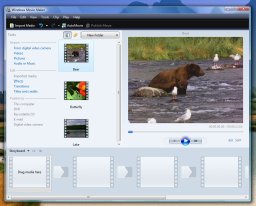 Movie Maker allows for the import and manipulation of digital video including adding effects and burning to DVD. Videos can then by accessed through Photo Gallery alongside your photos. Video editing is one area where Linux is seriously lacking. There are many video editing tools which tend to fall into one of two categories: they are either professional, highly complex applications meant for film production studios or applications designed to be simple but which lack basic functionality or are just plain broken. Video editing is something more and more people are doing as the required hardware becomes cheaper, so Linux really must improve quickly else potential Linux users will be forced to stick with Windows or Mac. There have been a lot of promising developments in Linux multimedia recently which make it much easier for people to produce multimedia applications (including video editors), so hopefully Linux users won't have to wait long.
Movie Maker allows for the import and manipulation of digital video including adding effects and burning to DVD. Videos can then by accessed through Photo Gallery alongside your photos. Video editing is one area where Linux is seriously lacking. There are many video editing tools which tend to fall into one of two categories: they are either professional, highly complex applications meant for film production studios or applications designed to be simple but which lack basic functionality or are just plain broken. Video editing is something more and more people are doing as the required hardware becomes cheaper, so Linux really must improve quickly else potential Linux users will be forced to stick with Windows or Mac. There have been a lot of promising developments in Linux multimedia recently which make it much easier for people to produce multimedia applications (including video editors), so hopefully Linux users won't have to wait long.
Speech recognition is also integrated into Vista, for those who wish to use it. Speech recognition has been around for a very long time – I remember using it under Windows 3.1 – but for some reason has never really caught on. Microsoft say that the accuracy is better than ever and that the interface is easy to use, so if anyone does want to start using speech recognition now is the time. Linux doesn't really have much in the way of speech recognition, perhaps due to lack of demand. IBM released a version of their ViaVoice product for Linux in 2000, but it was discontinued within a few years.
Does Vista Really Threaten Linux?
This is the big question everyone is wondering about; I believe the simple answer is "maybe, but not for long". Many of the new features in Windows Vista are things that are already implemented in Linux, but what Vista does bring is good integration of these features with the whole desktop environment, an area in which Linux often has trouble since there isn't a standard desktop environment or set of applications - Linux is all about giving users a choice over the desktop and applications they use, which complicates integration efforts. There are a few applications I've mentioned that Linux has no equivalent of - typically such applications will appear for Linux as and when there is enough demand for them. There is however one major advantage that Linux has: it moves much faster than Windows does. As an example there may be ten releases of Ubuntu Linux before the successor to Windows Vista is released. Up until the release of Vista, Linux was way ahead with innovative desktop features and with every Windows release I'm seeing more new features that Linux had first. Over the next year or so while Microsoft will be congratulating themselves on getting Vista out of the door, Linux developers will be working on more new features, getting existing features more integrated and generally moving the system forward. There are many exciting new features planned for the next generation of Linux desktop which is expected to appear over the next few years and some of the ideas being discussed by both the KDE and Gnome developers can only be described as revolutionary.
Let's not also forget about the hardware requirements for Vista - the absolute minimum is an 800MHz processor, 512MB RAM and plenty of hard disk space. On such a machine Vista will be usable, but you'll miss out on many of Vista's new features. One of the strengths of Linux is that it can run on pretty much everything; things may be a little slow and without eye-candy on a 486, but you'll still have a usable operating system. Windows users without the latest hardware may find that the only way they can get a modern desktop without spending significant amounts of money on an upgrade is to switch to Linux or even Mac OS X, now that it runs on PC hardware. Speaking of money, let's not forget that Vista itself is going to cost a fair amount of money depending on which edition you choose. There are three editions designed for home desktop users: Vista Home Basic will set you back around £129, Vista Home Premium £155 and Vista Ultimate £259.
Generally, I think Vista is both a threat and an opportunity for Linux. It's a threat insofar as it may make it harder to tempt some users away from Windows, but I'm not sure it will make many Linux users move back to Windows. People move to Linux for a variety of reasons including a desire to avoid being locked into software from one supplier, to avoid being pressured into upgrades they don't need or just to avoid spyware and viruses - it's likely that Vista won't have much effect on any of these. Vista is also an opportunity for Linux and this is primarily how the Linux community is seeing it - those who don't have the hardware or money to run Windows Vista may well take the opportunity to move to Linux. There is also, as is typical when a new version of Windows is released, a fair amount of fuss being made regarding the new End User License Agreement and the amount of Digital Rights Management (also known as Digital Restrictions Management) being introduced with Vista and this may also make people consider alternative operating systems. Whatever happens, neither Linux or Windows is going to disappear anytime soon, but Linux is gaining ground with each passing day.
Vista and Linux Equivalents
Internet Explorer 7 - Mozilla Firefox
Windows Mail - Thunderbird, Kmail and Evolution
Windows Sidebar - SuperKaramba and gDesklets
Instant Search - Kat and Beagle
Windows Aero - Compiz and Beryl
Windows Media Center - MythTV and Freevo
Greater Reliability?
Reading through Microsoft's list of new features for Vista, there are two phrases which crop up again and again. One is 'improved security' and the other is 'greater reliability'. Vista incorporates 'built-in diagnostics' to help prevent crashes and to help diagnose the cause of problems. It can detect if an application is using too many resources and prompt you to shut it down and in the event of a problem can take over to help you minimise data loss and find the cause of the problem. Whether Vista can offer greater reliability compared to previous versions of Windows remains to be seen - it's not something that's easy to measure - but I had only a few issues and I was using a release candidate and not a final release so such things are expected. Due to the design of Linux it is impossible for an application to crash the entire operating system – it could make the system less responsive, but only hardware drivers can crash it.
One Feature Too Many?
All the new features Vista provides are naturally going to be welcomed by users – they can now do pretty much everything they need with the applications shipped with the operating system – but I can think of one group of people who are going to be very unhappy. They are the many companies developing commercial software for Windows. Suddenly their market for video editing tools, photo manipulation tools and so on has gone away, or at the very least got much smaller. There has already been a lot of annoyance expressed by the manufacturers of security software that Windows Vista will include some (albeit basic) anti-spam and anti-spyware tools, essentially taking away their customers. Microsoft need to keep these companies on-side or the amount of software available for Windows may start to decrease – nobody is going to develop new video editing software if everyone uses Windows Movie Maker. It might be a little previous to suggest that these companies will seek out customers by instead developing for Mac or Linux, but this would certainly be an option for them to consider.
 Home
Home Published Work
Published Work Contact
Contact Links
Links