One of the most common misconceptions about Linux is that there are no games available for it. Due to the comparatively small number of Linux desktop users it is naturally difficult to convince games companies of the need to release their games for Linux, but with the Linux user-base growing on a daily basis the idea is becoming more and more viable. Because of this, there is a smaller selection of games available for Linux than available for Windows, but the selection is rapidly expanding. The larger producers in particular are experimenting by releasing a few of their biggest games for Linux, so let's take a look at what games are available and what is needed to play them.
Hardware
 When considering the specification for a Linux-based gaming system, the requirements are very similar to those required for a Windows-based gaming system. A 1GHz processor with 128MB of RAM should be enough to meet the minimum requirements for most of the games available for Linux at the moment, but obviously the faster your system is the better the performance will be. You'll probably need not more than 500MB of free hard disk space for most games, but a few games require as much as a massive 3.5GB of free space.
When considering the specification for a Linux-based gaming system, the requirements are very similar to those required for a Windows-based gaming system. A 1GHz processor with 128MB of RAM should be enough to meet the minimum requirements for most of the games available for Linux at the moment, but obviously the faster your system is the better the performance will be. You'll probably need not more than 500MB of free hard disk space for most games, but a few games require as much as a massive 3.5GB of free space.
Sound card support under Linux is excellent and you'll find that most cards will just plug-and-play, although cards which provide 3D sound using 4 or more speakers may require some manual configuration to work properly. Your choice of graphics card is almost certainly the most important factor to consider. A modern nVidia GeForce 4 or above card should be adequate for even the most graphics intensive games and I would recommend an nVidia-based card over any other manufacturer. The quality of the nVidia drivers is excellent and many games have specific support for the extra chipset features present in nVidia cards. ATI Radeon 8500 or higher series cards are also a good choice and should work well under Linux. I wouldn't recommend using a card with a chipset provided by a manufacturer other than ATI or nVidia because it is unlikely to be as well supported under Linux.
Driving you mad
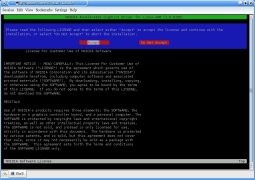 Now that you've got your hardware sorted, here comes the fun part: the drivers. While your Linux distribution will include 2D drivers for your graphics card, you will need OpenGL compliant 3D drivers if you want to play games. The first thing to do is check whether you already have 3D drivers installed. Many Linux distributions come with a test program called "glxgears" which tests your 3D graphics set up. If this works, then all is well and you can start gaming. If your distribution doesn't include it, then you might wish to download either one of the various free 3D games or a demo version of a commercial game and give it a try. If the graphics are slow and jerky or glxgears reports a low frame rate, then you don't have 3D drivers installed.
Now that you've got your hardware sorted, here comes the fun part: the drivers. While your Linux distribution will include 2D drivers for your graphics card, you will need OpenGL compliant 3D drivers if you want to play games. The first thing to do is check whether you already have 3D drivers installed. Many Linux distributions come with a test program called "glxgears" which tests your 3D graphics set up. If this works, then all is well and you can start gaming. If your distribution doesn't include it, then you might wish to download either one of the various free 3D games or a demo version of a commercial game and give it a try. If the graphics are slow and jerky or glxgears reports a low frame rate, then you don't have 3D drivers installed.
Currently, nVidia-based cards are the best supported and Linux drivers are freely downloadable for every chipset from TNT2 to the most modern GeForce series from nVidia's website. 3D drivers for some of ATI's cards will be included in your distribution, but support varies quite a bit depending on your distribution. However there are also separate drivers available for ATI's Radeon 8500 series cards and higher from ATI (which should also provide better performance than those provided with your distribution) and these are freely available from ATI's website. Both nVidia and ATI have a single driver package to support their modern cards on every flavour of Linux, so even though both the nVidia and ATI drivers need to be installed using the command line, getting them installed shouldn't be a problem following the instructions provided.
If you don't have either an nVidia or ATI based graphics card, then things are unfortunately a bit hit and miss. If 3D drivers for your card were not included with your distribution, then you'll need to do your own research to find out if drivers are available. Your first port of call should be the website of your graphics card manufacturer, followed by the website of the chipset provider, if you know it. If none of these are useful, a Google search for your graphics card and Linux should tell you one way or the other whether there are 3D drivers available for your card.
So what games are available?
 One of the biggest problems affecting Linux gaming is in fact caused by the game producers. Often, a Linux version of a game will be produced but rather than promoting or advertising it, they include it with the Windows version and stick it into a directory on disc 5 and don't tell anyone about it. I think this is the main reason for the perceived lack of games available for Linux, when actually many of the best-selling games are available. These include the hugely successful Return to Castle Wolfenstein, Unreal Tournament 2004, Medal of Honor: Allied Assault and Americas Army to name but a few. This is just a small selection as there are far too many to list. By no means is every game available for Linux, but many of the more popular games from the larger producers are.
One of the biggest problems affecting Linux gaming is in fact caused by the game producers. Often, a Linux version of a game will be produced but rather than promoting or advertising it, they include it with the Windows version and stick it into a directory on disc 5 and don't tell anyone about it. I think this is the main reason for the perceived lack of games available for Linux, when actually many of the best-selling games are available. These include the hugely successful Return to Castle Wolfenstein, Unreal Tournament 2004, Medal of Honor: Allied Assault and Americas Army to name but a few. This is just a small selection as there are far too many to list. By no means is every game available for Linux, but many of the more popular games from the larger producers are.
 There are also many smaller, less-popular games available for Linux which can be just as enjoyable as the big names. There are of course the usual tetris, solitaire, breakout and similar games but there are also several 3D games which are specifically developed for Linux. One of the most popular is Tux Racer from Sunspire Studios. In this game, you have to navigate Tux, the Linux penguin, around a frozen course against the clock while collecting his beloved herring to earn points. This is a great little game with pretty good graphics and you'll be surprised just how addictive it is.
There are also many smaller, less-popular games available for Linux which can be just as enjoyable as the big names. There are of course the usual tetris, solitaire, breakout and similar games but there are also several 3D games which are specifically developed for Linux. One of the most popular is Tux Racer from Sunspire Studios. In this game, you have to navigate Tux, the Linux penguin, around a frozen course against the clock while collecting his beloved herring to earn points. This is a great little game with pretty good graphics and you'll be surprised just how addictive it is.
But what about the games I already own?
 If you're not content with using Linux's variety of games, you may be able to run your old Windows games. While games written for Windows are not directly compatible with Linux, there is a piece of software from a company called Transgaming Technologies called "Cedega" (formerly known as WineX) which can help. Cedega is based upon the freely available WINE package and for a subscription fee of €5 (about £3.30) a month, offers the ability to run some Windows games (and other applications) under Linux. With the recent release of Cedega version 4, the current list of supported games includes: The Sims, Battlefield 1942, Simcity 4, Half Life: Counter Strike and Grand Theft Auto Vice City which when you think about it, is pretty impressive. Games under Cedega normally work at the same speed you'd expect in Windows along with equivalent graphics performance, as Cedega even translates Microsoft's DirectX instructions. Not all games work however, and many will work with varying degrees of success. Some will work perfectly, some will work with visual/stability issues while some won't even install. There is a full list of supported games on Transgaming's website along with details of how well they do (or don't) work.
If you're not content with using Linux's variety of games, you may be able to run your old Windows games. While games written for Windows are not directly compatible with Linux, there is a piece of software from a company called Transgaming Technologies called "Cedega" (formerly known as WineX) which can help. Cedega is based upon the freely available WINE package and for a subscription fee of €5 (about £3.30) a month, offers the ability to run some Windows games (and other applications) under Linux. With the recent release of Cedega version 4, the current list of supported games includes: The Sims, Battlefield 1942, Simcity 4, Half Life: Counter Strike and Grand Theft Auto Vice City which when you think about it, is pretty impressive. Games under Cedega normally work at the same speed you'd expect in Windows along with equivalent graphics performance, as Cedega even translates Microsoft's DirectX instructions. Not all games work however, and many will work with varying degrees of success. Some will work perfectly, some will work with visual/stability issues while some won't even install. There is a full list of supported games on Transgaming's website along with details of how well they do (or don't) work.
I tried a few games with Cedega: the original Half Life which is reported to work and StarCraft, which I have had working with the previous release of Cedega. With Half Life the game wouldn't validate the CD and then gave me a serious system crash which is NOT a common event under Linux. So I would strongly recommend closing any open applications before attempting to use Cedega and sticking to games reported to work according to the website. I then tried StarCraft which refused to load even though it used to work perfectly under version 3.3.2 of Cedega. So from what I've seen and experienced of the newly released version 4 it seems to be a bit of a step back where some games are concerned, so if you have problems with version 4 I would recommend going back to version 3.3.2.
Where to buy
 Where you can obtain Linux games varies a lot depending on the method of distribution. As I've already mentioned, Linux versions of games are often included along with the Windows version, in which case you can obtain them from your usual supplier. But when Linux versions of games are sold separately, they are somewhat more difficult to get hold of and unfortunately you're unlikely to find them even in larger computer stores on the high street. The only real source of Linux games is online, at Tux Games who are based in the UK, but charge in US$.
The market for Linux games is growing rapidly so with any luck they should start hitting the high street over the next few years.
Where you can obtain Linux games varies a lot depending on the method of distribution. As I've already mentioned, Linux versions of games are often included along with the Windows version, in which case you can obtain them from your usual supplier. But when Linux versions of games are sold separately, they are somewhat more difficult to get hold of and unfortunately you're unlikely to find them even in larger computer stores on the high street. The only real source of Linux games is online, at Tux Games who are based in the UK, but charge in US$.
The market for Linux games is growing rapidly so with any luck they should start hitting the high street over the next few years.
The future
One eagerly anticipated game expected to arrive this year is Doom III from ID Software which promises to offer cutting edge graphics and game-play on not only Windows, but also on MacOS X and Linux. Doom III is going to be one of the biggest games of this year and although the Linux version will be neither shipped with the Windows version or sold separately, a Linux version should be available on the Doom III website "very soon" after the Windows version is released and may already be available by the time you read this. Linux users will need to purchase the Windows version and then download the Linux version to go with it.
What Linux lacks at the moment is not good games, but a variety of good games. There are plenty of shoot-em-up style games but not much from other genres. There are no mainstream sports games like Euro 2004 or FIFA 2004 and no children's games like Harry Potter or Shrek. Until Linux has a wider variety of games available Linux gaming will struggle to become mainstream. But more and more games are being made available for Linux every year as more and more games companies realise that a Linux release of their games is a good idea. A few of the bigger names such as ID Software and Epic Games are leading the way and showing an example to the others who will with any luck follow suit. This is when we'll start seeing Linux become a serious platform for gaming.
Useful Links
- nVidia's website is at www.nvidia.co.uk.
- If you have a problem with the nVidia drivers, then the nVidia community forum should be your first stop. Visit www.nvnews.net/vbulletin.
- ATI's website is at www.ati.com/uk.
- Interested in running your Windows games on Linux? Then visit the home of Cedega at www.transgaming.com.
- The free version of Tux Racer is not only enjoyable, but also good for testing your 3D graphics setup. Visit tuxracer.sourceforge.net.
- Have a drool over Doom III at www.doom3.com.
- Tux Games has the best selection of Linux games available. Visit www.tuxgames.com.
- Find out what's new in the world of Linux Gaming at www.linuxgames.com.
 Home
Home Published Work
Published Work Contact
Contact Links
Links